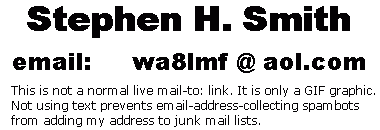| WA8LMF Home Page | WA8LMF Resume | Main Ham Radio Page | Main APRS Page | HF APRS Operation | Updated 10 March 2015 |
NOTE: This review is oriented toward the usage of this computer in amateur (ham) radio, although many of the observations will apply to any use of the machine.
Depending on your definition, the Acer 756 is either a sub-notebook or an "oversized netbook" computer. Although it is based on Acer's classic netbook architecture, the 756 performance goes far beyond the typical "netbook".
Instead of the underpowered Intel "Atom" cpu found in most netbooks, the 756 sports a 64-bit dual-core Intel 967 Pentium 4 CPU. The unit also includes 4 GB of RAM, a 500GB hard disk, b/g/n WiFi, gigabit wired Ethernet, both VGA and HDMI outputs for an external monitor, a touchpad capable of iPad-like multi-finger gestures, 3 USB ports, and a 1344x768-pixel WXGA LED-backlit display instead of the cramped 1024x600 pixel sub-XGA display on most netbooks.
Although the internal display is 1344x768, the external display output (VGA or HDMI) supports full HD 1920x1080 resolution, along with most other common 4:3 aspect-ratio resolutions, including 1280x1024 and 1600x1200; i.e. you can drive virtually any analog or digital CRT, LCD flat panel display or projector at it's native resolution. You can either clone the internal display, or function in an extended desktop mode.
For presentations, the dual display works marvelously. PowerPoint "automagically" recognizes the dual display, allowing the slides to appear in full 1080HD on an external HDMI-connected projector, while the speaker notes and previews appear on the internal 1344x720 "half-HD" screen. For the road-warrior presenter, this versatile light-weight machine is absolutely perfect!
The machine comes preloaded with Windows 7 Home Premium. Like other lightweight netbook-type PCs, the unit lacks a CD or DVD drive. However, external USB-connected dual-layer DVD-RW drives can now be had for around USD $30.
At the time of writing (Dec 2012), this machine was being sold for anywhere from USD $319 to $389.
| Update January 2013: As is so typical in the computer/high-tech marketplace, the model life of given units is now measured in months rather than years. This machine has now been discontinued as of the end of 2012. It's replacement is the Acer 756-4890. The only changes are that the CPU speed has been boosted from 1.3 GHz to 1.5 GHz, Bluetooth 4.0 has been added, and that the machine now comes preloaded with Windows 8.0 "FrankenWindows". The case and exterior appearance are identical. The hardware, other than Bluetooth is so identical that a backup image of the Win7 installation from the older machine restored flawlessly to the newer machine. Update May 2013: Yet another record for short model life of a new computer product. The 756-4890 has now also been discontinued after a run of only 4 months! Apparently, Acer has suffered hundreds of millions in losses over the last two years as their main product categories (desktop machines, laptops built under contract for other brands, and netbooks) have suffered dramatic drops in sales volume, due to the tablet/smartphone onslaught. They have now completely exited the netbook product category -- a real loss for those of us that depend on the X86/Windows environment to run numerous specialized programs that have no counterparts for the iOS or Android platforms. UPDATE DEC 2014: |
Note there are a bewildering range of variations on the basic Acer Aspire One netbook platform with similar model numbers that offer lesser CPUs, smaller screen sizes, less RAM, smaller HDDs, etc. This number is specifically the large screen version with the 64-bit dual-core Pentium 4 CPU, 500gb hdd and 4 GB of RAM.
Unlike tablets that are the current trendy form of light-weight highly-portable computing, this machine is an actual Intel-architecture X86 pc running standard keyboard-oriented Windows. All software that will run on a full-sized desktop or laptop Windows computer will run on this machine. For ham radio applications, the huge library of Windows "sound card" software is usable as-is. This machine is an ideal building block for APRS digipeaters & igate repeater controllers, etc due to it's very low power consumption. The power drain measured with a Kill-A-Watt AC power meter was only 12 watts after the internal lithium-ion battery reached full charge.
The 11.25" ( 28.6 cm) x 7.9" (20 cm) dimensions are slightly larger than the "classic" netbook. This allows an 11.6" (29.5 cm) diagonal screen, a larger more usable keyboard and a much larger touchpad. The unit weighs about 3 pounds (1.4 kg). The screen height is exactly the same as an iPad held in landscape mode, but is wider since the Acer has a 16:9 wide-aspect screen while the iPad uses a classic 4:3 aspect ratio.
Acer 756 Netbook compared to iPad 2.

Folded up, this machine is no thicker than an iPad encased in
one of the many bluetooth keyboard cases now available.

The touchpad on the device clearly takes design cues from Apple "iDevices". The entire surface of the large 2" (5 cm) x 3.5" (8.9 cm) pad is a touchable surface equivalent to a 4" (10.1 cm) diagonal smartphone screen. In a manner similar to a classic iPod's clickwheel, stroking the pad lightly moves the cursor, while pushing down harder in the lower-left or lower-right corners activate the hidden left and right mouse buttons. (The surface of the pad actually pushes down slightly.) After a while, you become able to push the corner of the pad down with your thumb while stroking the pad with a finger to do a classic mouse drag operation. Swiping the right side of the pad scrolls up or down. Swiping horizontally across the bottom of the pad scrolls scrolls side-to-side. The iPhone/iPad-style two-finger squeezing/unsqueezing gesture zooms the view of many applications in or out.
Closeup of Acer 756 Netbook Keyboard and Touchpad

The power supply for this machine is not the usual laptop-type "brick" with an AC cable entering one side and a 19 VDC cable leaving the other (or even a typical netbook "mini-brick"). Instead a 40-watt high-efficiency 90-260 VAC universal wall-wart supply is provided. A very clever touch: the actual two-prong AC plug can be removed, rotated 90 degrees and reattached, to clear adjacent plugs on any kind of outlet or power strip. Additional plugs are available from the Acer on-line store to accommodate various types of outlets around the world.
When the machine is running on external power (not batteries), and hardwired to a network (i.e. using Ethernet rather than WiFi), the "Magic Packet" WOL (Wake-On-LAN) feature normally only found on desktop machines actually works. Depending on the capabilities of your router firmware, this feature can even be used to turn the machine on remotely over the Internet. (I successfully turned on my machine in central Michigan from a computer in Los Angeles!) Wake-On-LAN, which requires leaving the Ethernet interface powered even when the rest of the machine is off, is disabled when running on battery power. The WOL feature is off by default, and need to be enabled in the BIOS by hitting F2 several times immediately after turning on the power.
Acer 756 Netbook Power Supply

The real surprise in this machine was the built-in sound system. It uses a Realtek "HD Audio" chip, but apparently implemented in a manner far superior to most motherboard sound systems. It is actually capable of 192K sampling rate at 16-bit resolution. Unfortunately the audio input is a monophonic Mic-In only, ruling out the use of this system for I/Q SDR demodulation applications that require two-channel input. However, it performs superbly on receive with the very finicky and demanding EasyPal "digital SSTV" application. The default 44.100 KHz/11.025 KHz sampling rate was absolutely dead-on when checked with the mmSSTV calibration routine that uses WWV's time ticks, or the 'CheckSR" utility. More importantly, it stays constant with varying CPU loading, unlike most built-in sound systems.
The machine uses a single 3.5mm four-conductor minijack for combined stereo audio out and monophonic audio in on a single connector. (This is the same type of miniplug with a tip and two rings used on 5th-gen classic iPods for stereo audio plus composite video out, on iPhones, iPads and some other smartphones for combined earphones & boom-mic headsets, and on some Yaesu handheld radios to combine RX audio, TX audio and PTT on a single plug for speaker-mics.
The pinout of this 4-cond
plug for iPhones, iPads and Acer Netbooks:

if you look closely, there is a
visual cue near the jack, about the bi-directional nature of this jack.
The headphone icon molded into the plastic panel actually shows a boom mic on
the headset.
![]()
The configuration of this jack caused me no end of confusion for a night or two while I configured my sound card interfaces to work with it. The 4-conductor miniplugs are no longer than standard 3-conductor ones. The space for third hot contact (i.e. second ring connection) is taken from part of the common/gnd "sleeve" contact nearest the plug's body. The left/right stereo audio out are the tip and the first ring of the plug, like any stereo-out jack.
Inserting a normal 3-conductor stereo headphone or patch cord plug makes
contact with tip and ring 1, but the long sleeve contact shorts the "ring 2"
connection to ground. (The full-length gnd/common shank contacts the added
"ring 2" point in the jack.) This causes the built-in electret mic
next to the built-in webcam at the top of the screen to become live.
Inserting a 4-contact plug ungrounds the audio-input ring 2, muting the built-in
mic and allowing external audio input.
However, even with the proper 4-conductor cable (actually an iPod AV cable terminated at the other end with three single RCA plugs), my sound card interfaces wouldn't receive, and the built-in mic continued to pick up live speaker audio and room noises. I finally discovered that the secondary winding of the sound card interface receive audio transformer was creating essentially a DC short from ring 2 to ground/common, causing the internal mic to remain selected. Placing a 1 uF capacitor in series with the interface receive audio blocked the DC path, and allowed the external audio-in to turn on.
These tip-and-two-rings 4-conductor 3.5mm "iPod AV" cables are available for less than USD $2.00 from Monoprice.com :
Update Dec 2014: Monoprice has discontinued this nice cable, but these are still a catalog item from Philmore.
Apart from the general egregiously-awful handling of sound mixing and level controls in Windows 7, aggravated by idiotic meaningless labels like "Volume Mixer" with no indication of where the record level (input) adjustment is, the actual sound card driver and hardware performed well. The driver handled multiple applications using the sound card simultaneously perfectly, while the dual-core CPU has enough "horsepower" to run multiple applications simultaneously.
ASIDE: Has anyone at Microsoft ever actually used real-world audio gear? Why do both XP and Win 7 make it so difficult and inconvenient to adjust the input/record side of the sound system (or to adjust anything on added soundcards)??? I now appreciate the value of the Tigertronic Signalink USB with it's front-panel hardware RX and TX level controls much better!
In the "life-size" 1344x768-pixel capture of the entire screen below, you can see (clockwise from lower left) APRS Messenger 3.21, Digipan 2.0, mmSSTV 1.13, EasyPal "digital SSTV" and the UZ7HO Soundmodem Ver .45 all running at the same time on the same soundcard! Additionally, EchoLink was also running, minimized and off-screen, on the same sound system. Note the low CPU utiization on the Task Manager. All these apps automatically did their thing as I switched bands and frequencies on my Kenwood TS-690. On top of that, GPS Gate 2.6 is redistributing a USB GPS's input to 5 virtual COM ports. (Note icon in system tray.)
Note: You really are looking at a Windows 7 system. The resource-sucking gawd-awful default Windows 7 "Aero" interface with it's hideous mottled semi-transparent windows has been turned off in favor of the "classic interface". This dramatically improves the screen redraw performance. Further, the default user interface of Windows 7 has been replaced with a utility called "Classic Shell" that almost totally restores the user interface look & feel, Start Menu structure, and File Explorer appearance of Windows 98/2000, further reducing resource usage. In the system tray, another add-on has restored the classic "two monitors" icon for network activity. Get "Classic Shell" (which also restores full Start Menu functionality to Windows 8!) here .

I am now using one of these machines as the core of my next-gen "Ham Super-Server" with two added USB external sound cards and four interfaces to simultaneously handle: 30M HF APRS receive, 2M APRS receive, 2M ISS satgate receive, analog and digital SSTV receive for my "APRN" SSTV-combined-with-APRS receive system, EchoLink node and APRS UI-Webserver. The low power drain of this device (12 Watts) to service all these functions 24/7 is very appealing to say the least.
After an absence of about a year and a half, Acer has re-introduced what is basically the next generation of this machine. Perhaps people are getting fed up typing on glass virtual keyboards and leaving greasy fingerprints on the screens of their tablets. Acer no longer calls these devices "netbooks" . Rather they are now classified as the smallest screen size of their "Aspire 1" laptop family.
The direct descendent of the 756 is is the Acer Aspire E3-111 with various 4-letter/digit suffixes denoting different CPU/RAM/hard disk configurations. Confusingly, the sticker on the machine also labels it as an "Aspire E11". Acer's own webpage for this family of machines is here:
http://us.acer.com/ac/en/US/content/series/aspire-e11
This family of machines is available here at NewEgg:
and here at Amazon:
This machine comes in a bewildering variety of CPU variations, hard disk sizes and installed RAM. Specific models seem to come and go constantly. The model I have (that now seems to be discontinued 3 months after I bought it) is the E3-111-P605.
This unit, acquired in December 2014, was a last-of-the-line with Windows 7 factory-installed. It is very similar to the 756 described above, but with a sleeker restyled case with a fatter back that allows ports that were on the side of the 756 to now be located in the rear. The cover now has a matte aluminum skin instead of the glossy black plastic finish that showed finger prints constantly. For mobile and field-day operations, the aluminum skin is a huge improvement -- it bounces sunlight instead of absorbing it and baking the LCD screen. Further, the screen itself is matte instead of glossy -- a huge improvement for mobile usage.
In addition, the following changes have been made:
A quad-core Pentium 4
instead of the dual-core CPU of the earlier machine. The machine is
noticeably snappier running power-hogging programs like PhotoShop, Autopano
or Delorme Topo 10.0.
The analog VGA output port has been
dropped; the machine has ONLY HDMI-out for external monitors. Apparently the
newer Intel shared-memory video chipset used in this machine is now PURELY
digital, with no analog VGA support at all. The external HDMI output can
either echo (clone) the internal "half-HD" 1388x720 screen, or go to
an expanded desktop mode at a 1920x1080 full-HD on the external screen.
I have used an external HDMI-to-VGA dongle to convert the HDMI port to 1080
VGA for my analog 8-port KVM switch. (The dongle also intercepts the HDMI
digital audio stream and outputs analog 2-channel audio at a 3.5mm stereo
minijack.) However, the machine's HDMI output will NOT upsample the
720-line internal screen to 1080 at the external port in the "clone internal
display" mode. The result is a small 1388x720 display in the
middle of my 1920x1080 monitor with fat black "letterboxing" on all four
sides. (The earlier 756 would automatically expand the 720-line display to
fully fill the screen of a 1080-line external monitor at either the HDMI or
the VGA ports.)
The battery is now built-in and
non-removable ala i-Gadget.
The machine has two USB 2.0 ports and
one USB 3.0 port, compared to three USB 2.0 ports on the earlier
machine.
The web cam resolution is only 640x480
pixels, compared to 1388x720 on the earlier model. The low-light and
contrast handling seems inferior to the earlier unit.
A conventional "brick" type 40-watt power supply with a separate removable 2-conductor shaver-type AC cord is provided instead of the unusual "wall-wart" of the earlier unit. The DC plug that mates with the machine is identical to the earlier unit, so any and all AC or DC adapters that work with earlier Acer netbooks will work with this unit.
I have loaded this machine with a backup image from the earlier 756, and everything works exactly the same.