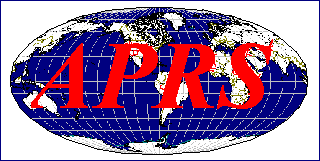 APRS Tactical Real-Time Events
APRS Tactical Real-Time Events
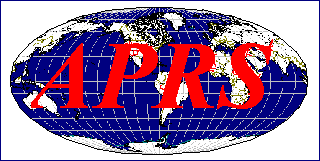
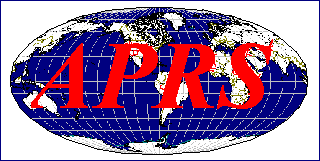 APRS Tactical Real-Time Events
APRS Tactical Real-Time Events
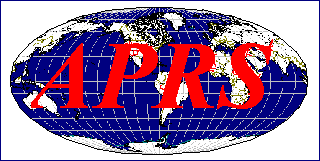
. Ev Tupis noted on the APRSSIG:
. APRS is billed as a situational awareness service,
. yet the map is largely barren of situational
. awareness information. I ask myself "why?"
This same topic is very important and frustrating to me as I have seen APRS grow in user size, but deminish evey year from its original intent as a tactical real time information resource and fast 2-way communications system in support of immediate situations. In many users eyes, it is just a vehicle tracking system. There are many reasons for this. . This page is an accumulation of my response to why users have this misconception:
APRS was designed around the assumption that APRS would not be used by very many members of a club, and very few devices could actually report their own position. The design assumption was that manual entry and management of large numbers of objects would be a major function of APRS inorder to fully represent the situation. . Further, Bulletins, and Announcements would keep everyone informed of the SAME information at the SAME time. . Operator Messages would communicate important information in the background without encumbering voice nets.
The following are the reasons why most users these days are not using APRS to its full original potential:
APRS POWERPOINT: If you want to see my emphasis on APRS, you can review this power point presentation. . Though, without my words and emphasis, the full flavor of APRS as a real-time information system (not just vehicle tracking) may not come across quite as strongly as I can make it.
Typical Station: The photo below shows a typical APRS set up in the field at an event. . This station can be used to not only show other personnel at the checkpoint the tactical situation, but it keeps the APRS operator at this site informed... It does this while not requiring his immediate and constant attention except when he needs access to the info. His laptop has been doing the radio monitoring for him so that he does not need to keep his ear tuned to all the chatter on the voice net. . If he needs up-to-date info, he does not have to request it from the voice net, but just views the latest on his APRS displays when he needs it.
ALL Information: In otherwords, the information on APRS is not just the location of vehicles, but all announcements, bulletins, messages, status, lists of info, locations of assets and personnel and objects, References, phone numbers, links, tables, whatever... If it has anything to do with the event, it should be on APRS, updated in real time, and available to all on demand.
Other Data Entry Stations: But we should not lose sight of the home station that can also be used as a great information resource. The next photo shows a station that was set up in a motel room and the operators there could monitor all of the activities on the various nets and enter this situational information into their APRS PC's and all this data would show everywhere on APRS. . AND through the miracle of wireless (ham radio) they do not have to be at the site. . They do NOT need GPS and they can be anywhere convenient, just monitoring, and inputing and managing the data (that appears everywhere).
REMEMBER: If you are not using the full potential of APRS, it is not the fault of the protocol or the hardware. . APRS is a communication tool, not just an automated map. . Use it. But in most cases, that means ENTERING DATA, not just watching it.
You are visitor number
.
Return to the APRS HOMEPAGE