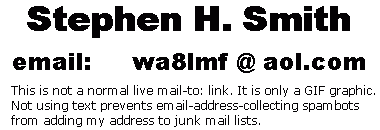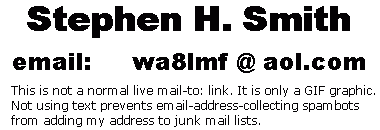
|
WA8LMF Home Page | Main Ham Radio Page | Main UI-View Notes Page | Updated 21 Nov 2014 |
Undertow Software's Precision Mapping Streets & Traveler 7.0 a.k.a. "Precision Mapping 7.0" a.k.a. "PMap 7" was discontinued in October 2006. However some APRS users continue to use this older program with UIview for fully scrollable zoomable street-level mapping of the US and Canada. The "middleware" Precision Mapping Server Ver 7 is required to display PMap 7 maps inside UIview.
Precision Mapping 8.1, introduced in April 2009 is the current version. It also works with UIview via the same Precision Mapping Server Ver 7 plugin for UIview originally developed for Precision Mapping 7.0. However, the install process is different.
| The notes below ONLY apply to
Precision Mapping 7.0 .
They DO NOT apply to Precision Mapping 8.0 or 8.1 . Click Here for details on using Precison Mapping 8.0 or 8.1 with UIview. |
A complete UIview / Precision Mapping 7.0 install consists of three separate programs that must be installed separately, and in the correct order:
- The main UI-View Ver 2.03 Program that is a free download from UI-view.net.
You must use the 32-bit version; the 16-bit (i.e. Windows 3.1) version of UIview with a seemingly higher version number (2.39) WON'T WORK!
- The Precision Mapping 7.0 program purchased from Undertow Software. Note: No longer available -- superseded by Precision Mapping 8.1 as of April 2009. In turn, Precision Mapping 8.1 was discontinued in March 2014 with no replacement offered.
r- The PMap7 Server plug-in for UIview downloadable from this website . [Note that the version of PMap Server 7 being distributed by UI-view.net and various other websites WILL NOT install on Windows 7 or later - You must use the version linked above.] PMap Server is the "middleware" go-between that allows UIview to access the Precision Mapping database. [The older PMap Server Versions 5 and 6 will not work with Precision Mapping 7.0 or 8.0 . See more details about Versions 5 and 6 below. ]
These components must be installed from the original
install files or CDs!! You can't just copy them from another computer.
The linkages between these programs depend on entries in the the Windows
registry that will be left behind if you simply copy them from one machine to
another. Only properly executing the installers will create these
critical registry entries.
They MUST be installed in this order:
1) Install UIview32 Ver 2.03 (current and latest 32-bit version 2.03) downloaded from the UI-view.net website. You must have a registration code to complete the install. You must use the 32-bit version; the 16-bit version of UIview with a seemingly higher version number (2.39) WON'T WORK.
2) REBOOT!
3) Install Precision Mapping Streets & Traveler 7.0 and register it online. The first time you run Precision Mapping, you will be nagged to register. Precision Mapping must be purchased from it's publisher Undertow Software at: http://undertowsoftware.com . Note: Precison Mapping 7 is no longer available. It has been superseded by Precision Mapping 8.1 as of April 2009.
4) REBOOT!
5) Install the Precision Mapping Version 7 server downloadable from the UI-view.net website. Unlike earlier versions of the Precision Mapping server, Ver 7 does not need to be registered with Undertow Software. After install, execute the entry for "InitPMap7Server" that will have appeared in your Windows Start Menu.
6) REBOOT!
7) Start UIview. Pull down "Maps" and select the entry for "Precision Mappping V7 Server". On the first run, you will be prompted to navigate to the base directory of the Precision Mapping program (not the PMap Server directory!) in order to inform the PMap Server program where the PMap data files are located.
Precision
Mapping Database Updates After installing Precision Mapping Streets and Traveler 7.0, there are several updates for the
Precision Mapping program and the mapping
database available from the Undertow website. The program updates
improve the handling of overlays and underlays (especially useful if you are
going to use US National Weather Service images with UIview). The map
database updates correct numerous problems and errors with shoreline details
around the Great Lakes and elsewhere (of considerable interest to Canadians &
Americans in
the Vancouver, BC/Seattle, USA area, and anyone living around the Great Lakes).
The download page is at:
http://www.undertowsoftware.com/public/
The EXE files are program updates, the others are database updates. Note that
some of these files are over 20MB. A fast Internet connection is
recommended!
|
NOTE: These updates are for Precision Mapping 7.0 only! DO NOT apply these updates to Precision Mapping Ver 8.0! PMap 8 has it's own update described here. |