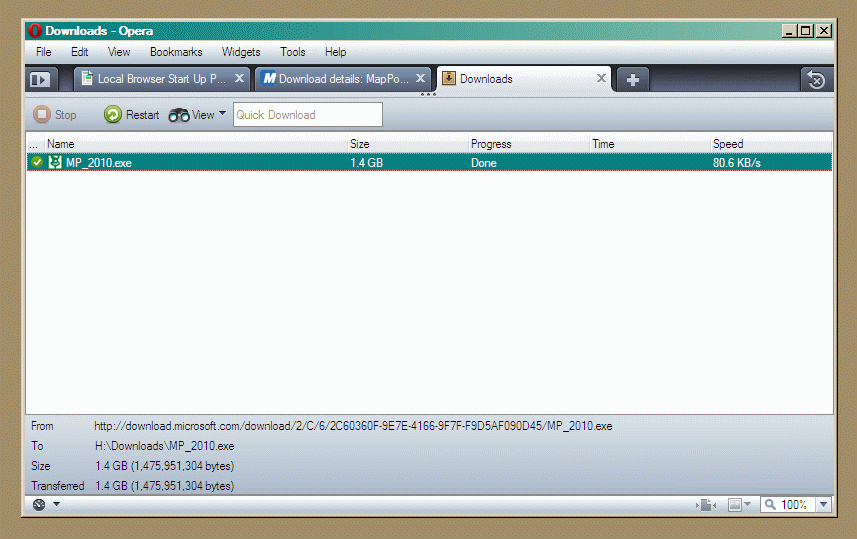
| Main MapPoint Page | Main Links Page | Updated 15 March 11 |
Despite the changes in program features from year to year, the underlying map database structure in MapPoint (both areas, Streets & Trips (North America) and AutoRoute (Europe) has remained the same. You can use the data files from either a recent version of MapPoint, or a recent version of the inexpensive Streets&Trips/Autoroute to update older versions of either MapPoint or older versions of Streets/Autoroute).
| IMPORTANT: As of the 2012 edition of MapPoint, this update procedure no longer works. The MapPoint, AutoRoute and Streets & Trips databases have changed format, and are no longer compatible with earlier year editions of MapPoint. |
PLEASE NOTE: I have received reports that the update process below may be causing problems with MapPoint 2009. I have only tested the update with MapPoint 2002,2004 and 2006. I have not tested this on MapPoint/Streets 2009. (The whole point of this update process was to avoid the massive feature bloat and less-functional user interface introduced with MapPoint 2009, by extending the life of older versions.) Proceed at your own risk!
Click Here for full disclaimer.
|
The Microsoft MapPoint website offers free downloads of a "trial" version of MapPoint for either region. The resulting install is a "cripple-ware" install that will run for 60 days and then expire. However the DATA is good indefinitely if you extract it into an existing MapPoint/Streets/Autoroute setup. Go to:
http://www.microsoft.com/mappoint/en-us/default.aspx
and click on the button for "Free Trial" on the top button bar. On the resulting page, click on the link for "Download 60-day trial". Note: At the bottom of this page is a link for the European version. This will be a large (unless you are routinely accustomed to downloading entire movies!) 1.4 GB download. You may prefer to use the option of a free physical DVD-ROM at the right side of the panel. This will be be snail-mailed to you for a total cost of USD $7.99 shipping costs.
If you opt for the download, you will be prompted to register and log in with a "Microsoft Live ID" (if you have a Hotmail account you already have one). This is NOT required - choose the skip the registration option and opt for the direct download.
You will be downloading a single 1.4GB self-extracting archive file that will take several hours to transfer.
This is a screenshot of the
download in Opera:
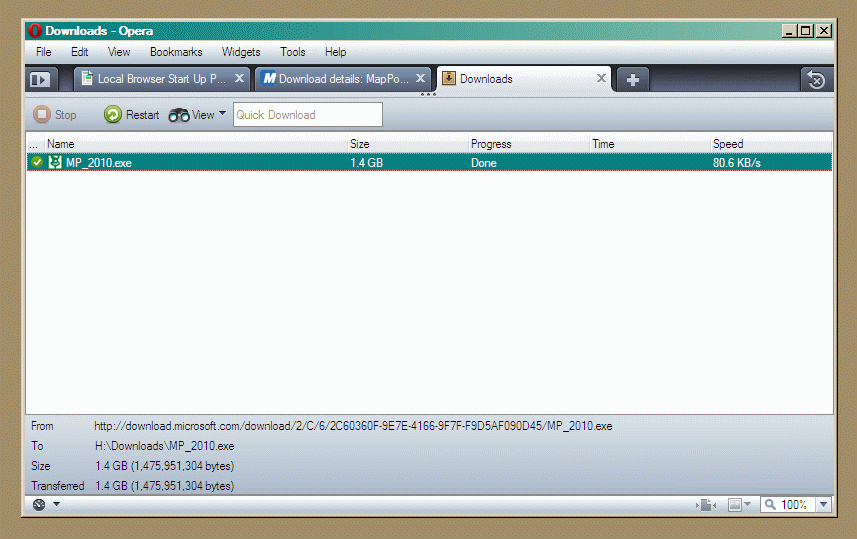
The downloaded file is actually a self-extracting self-running RAR archive that will unpack itself and start running the MapPoint 2010 SETUP if you double-click it. DON'T do this! You want to extract some of the files from the archive - not execute SETUP.
(The file is actually a self-extracting self-running compressed snapshot of the entire contents of a MapPoint install DVD-ROM in RAR format.) RAR is a compressed archive file format similar to a zip file, but with slightly higher compression. It requires it's own utility to unpack. Go to http://www.rarlab.com , download and install the fully-functional trial version of WinRAR.
Once you have WinRAR installed, right-click the downloaded file in the Windows File Explorer and choose "Open With WinRAR. You should see a display like this:
WinRAR opening the MapPoint
2010 download file:
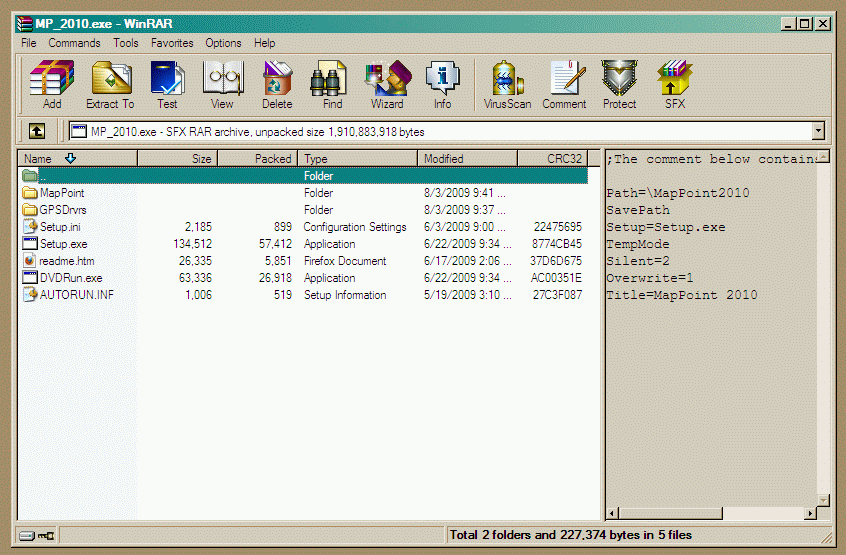
This is the root layout of a DVD-ROM -- note the AUTORUN.INF file that makes the CD run automatically when inserted. You could extract EVERYTHING here to an empty directory (folder) and burn a DVD from the files -- or you can extract just the files needed directly into your existing MapPoint or Streets setup.
You need to "drill down" the directory tree to get to the sub-directory (sub-folder) that contains the actual data files:
MapPoint 2010 Data Directory
in WinRAR archive. Note that MapPoint 2010 was "put to bed" in May 2009, with
the major database compiled in February 2009 -- look at the file dates.
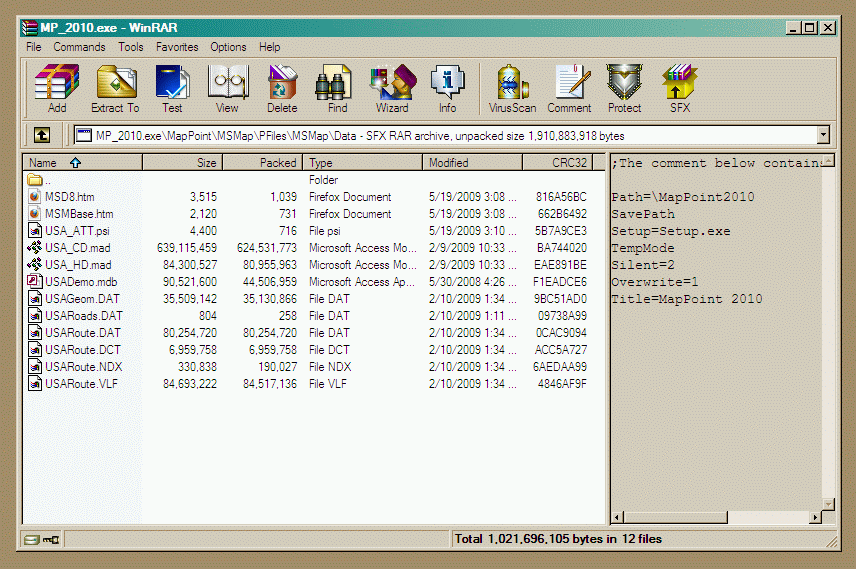
Select all the files on this screen ("File, Select all") and then click the "Extract To" button on the toolbar.
In the resulting dialog, click the "Advanced" tab and make sure "Do not extract paths" is checked before proceeding. (Otherwise WinRAR will recreate the entire directory path inside the archive at your destination location, instead of just extracting the files as-is.)
Click the "General" tab and navigate the "Destination path" window to the \Data folder underneath your existing main MapPoint / Streets / Autoroute folder. This will typically be something like "C:\Program Files\MapPoint\Data" but may vary depending on your hard disk organization and how you originally installed MapPoint. Click the "Display" button in WinRAR to get a tree-view navigator of your hard disk. You destination should be something like:
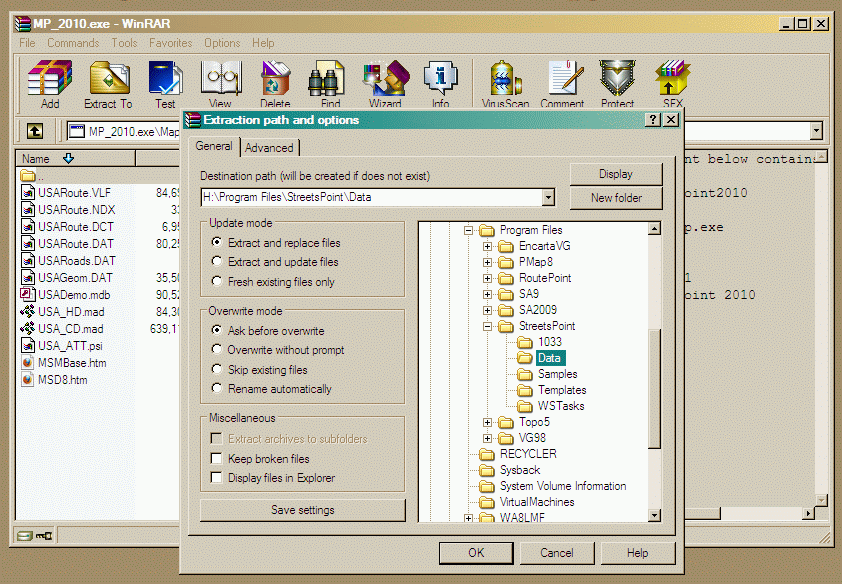
| IMPORTANT! Before proceeding, shut down any running copies of Streets/Autoroute/MapPoint that may be running. This includes any applications that depend on MapPoint such as APRSpoint or UI-Point. To be even safer, start this whole extraction process after a reboot and before any of these program have been run. |
Click "OK" at the bottom of the WinRAR screen to start the extraction process. You should get several prompts to confirm or OK overwriting existing files of the same name. Say "Yes" to all.
When the extraction process is finished, that's it! Start up MapPoint and look up some streets or highways that were missing or incorrect previously, and check to see if they have finally changed.