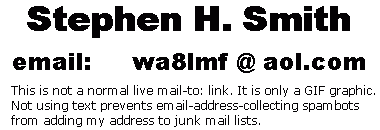| WA8LMF Home Page | WA8LMF Resume | Main APRS Page | HF APRS Operation | Updated 2 December 2024 |
The VARA Modem is a relatively new high-performance Windows "soft-modem" a.k.a. "soft TNC" soundcard app for transmitting data over radio. It was developed by EA5HVK.
VARA comes in two versions. One is optimized for operation in the noisy interfence-plagued HF spectrum over SSB transceivers. The other takes advantage of the greater audio bandwidth of FM transceivers on VHF and UHF to achieve far higher data rates.
The HF version is most widely used with the Winlink
radio email system, as an alternative to the very expensive (USD $500 or more)
hardware-based SCS Pactor modems. VARA's IP-based interface allows it to be used
as the transmit/receive modem for a variety of applications, including the VarAC
keyboard-to-keyboard live chat program discussed below.
VARA also has a packet-TNC-like "KISS" interface.
allowing it to used as a replacement "TNC" for any application that would
normally use a classic 300- , 1200-, or 9600-baud AX.25 packet TNC. This
includes APRS, BBS systems, specialty EMCOMMS programs, etc. VARA offers vastly
superior noise immunity and transmission speeds compared to classic AX.25
packet.
VARA-HF can exceed the data transmission speed of a
1200-baud VHF packet TNC in a 500-Hz bandwidth (i.e. CW filter) on an HF/SSB
transceiver. Using the full voice bandwidth of an SSB transceiver (2300 Hz),
VARA can exceed 7000 bits per second.
VARA-FM can exceed 12,000 BPS when used with a traditional
mike-&-speaker hookup like 1200-baud packet. When used with a wide-band
"9600-baud packet"-type audio input on the 6-pin MiniDIN "data port" on many
radios, VARA can exceed 25,000 BPS on a strong-signal path on VHF.
Further, VARA uses very sophisticated forward error correction. It can reliably receive data at very low signal-to-noise ratios,and over HF radio paths plagued with selective fading, multi-path and just plain weak signals buried in the noise.
This test was to determine the minimal hardware required to use VARA in a practical way on HF. The screen shots below show the VARA modem and the VarAC chat client running on a cheap Windows 8.1 tablet. [Note that this discussion focuses on using VARA with a live keyboard-to-keyboard chat client. APRS-over-VARA will also work with this setup.]
The Microcenter TW-700 tablet used in this project is reviewed here on this website:
http://WA8LMF.net/WinbookTablet
This is a very minimal piece of hardware by current Windows standards. The TW-700 has an Intel "Atom" CPU running at 1.3 GHz, a 7" "half-HD" 1280x800 screen (it can output a full-HD 1920x1080 screen via HDMI to an external TV or monitor), about 5 GB usable SSD "hard drive" space after the OS & utilities, and only 1 GB of RAM.
The device does have a touch-sensitive screen, but it is nearly impossible to use Windows apps designed for a mouse and keyboard on the tiny 7" screen. The remote-control app "TightVNC" made it possible to view the screen, (and operate the apps with a mouse and keyboard) on another full-size PC on the network.
Despite the limited resources of the TW-700, it was
actually possible to install and run a variety of standard Windows ham
applications such as mmSSTV, EasyPal "digital SSTV", FLdigi, UIview (including
Precision Mapping), PinPoint APRS, MS MapPoint, Delorme Topo 10.0, etc.
For this test, VARA (both the HF and FM flavors) and VarAC
Chat were installed. They were linked to a Yaesu FT-818 QRP (5 watts out)
"porta-luggie" transceiver via a DigiRig 1.9 interface. (Uncommon among
small mobile devices, the TW-700 actually has a full-sized USB-A port that makes
connecting "real-world-sized" devices easy. The TW-700 also has a
micro-USB port. Normally this is used for charging from a normal 5VDC 2A USB
phone/tablet charger. For these tests, a small cell-phone "power bank" kept the
tablet running for over 15 hours.
| With the FT-818 using EBL rechargable lithium AA cells
placed in the Yaesu tray normally used for disposable alkaline AA cells, the
'818 ran for over 15 hours. Note that the AA tray will NOT recharge the
lithium batteries in-place when the '818 is running on external 12 VDC - you
have to remove them from the tray and charge with an external charger.
The screen shots below were taken mid-afternoon local time in central Michigan on 28 January 2023, USA using a damaged 105' dipole lying on the ground. (A falling tree during winter weather took down the G5RV-type ladder-line-fed antenna.) Note the DX received with this crippled antenna setup.
Given VARA's ability to work well at extremely low signal levels, this setup is a very practical system for mountain-topping, QRP Field Day, POTA, etc.
This first picture shows the two programs VARA-HF and
VarAC Chat running with the FT-818 in normal SSB bandwidth. Note the "CPU"
gauge on VARA. This more-or-less echos the CPU loading information shown in the
Windows Task Manager. Clearly the TW-700 is not sweating to run these apps on
it's tiny CPU.
The color-coded "VU" meter makes setting the receive audio
level from the interface very easy. (Receive audio level setting is much more
critical for modes that use multiple tones simultaneously like the OFDM modes in
VARA. Over-driving the interface or computer audio input has little effect on
modes using a single tone at a time like RTTY, MFSK, or analog SSTV. Overdriving
the audio input on complex multi-tone modes creates massive audio
inter-modulation distortion that severely damages the incoming signal.)
The "constellation" diagram shows the various modulation wave
forms VARA receives. The points in the diagram are color-coded based
on the reading on the "S/N" (signal-to-noise) gauge below. Even transmissions in
the red part of the gauge (-15 to -20 or beyond S/N) will normally decode perfectly,
due to VARA's aggressive forward error correction.

VarAC chat only uses the 500-Hz bandwidth mode of the VARA modem. Using the normal 2.5 KHz SSB bandwidth of the radio allows numerous other digi-modes transmitted above or below the narrow VarAC channel (defined by the two red lines in the waterfall) to interfere.
[Strong signals anywhere in the pass-band of the receiver will trigger the radio's AGC (automatic gain control) reducing the receiver sensitivity to the desired weak-signal VARA transmissions.]
Because the VARA Chat app only uses the 500 Hz bandwidth of VARA-HF, the narrow 500 Hz ("CW") Collins mechanical filter of the FT-818 was selected instead. Normally, the FT-818 will only select the narrow filter in "CW" mode. Options deep in the menu hierarchy of the radio let you select the narrow filter in the SSB-based "DIG" mode of the radio instead. The FT-818's passband tuning was then used to place the filter passband precisely on the VARA channel. (By default, the bandpass would have been lower to yield a 400-600 Hz CW note on receive.)
The waterfall shows how noise and unwanted traffic outside the VARA bandwidth has been dramatically reduced. The receive "gain-pumping" from non-VARA signals has been almost totally eliminated. (Note also the 4-state QPSK modulation in the scope display instead of the two-state simple FSK in the upper picture.)

The VARA modems can be down-loaded from the author's web
site at:
https://rosmodem.wordpress.com/
Note the free versions of the VARA modem are speed-limited. To get the maximum speeds VARA is capable of, you must register/purchase the program for about USD $70. For use with the slow-speed VarAC chat, the free versions will work perfectly.
The VarAC Chat program can be down-loaded from the
author's websote at
https://www.varac-hamradio.com/