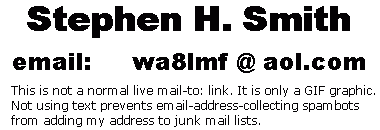| WA8LMF Home Page | Main Ham Radio Page | Main APRS Page | Updated 10 September 09 |
This GPS receiver may well be the ultimate accessory for the Kenwood TH-D7 APRS hand-held radio. The TH-D7 has a serial data input jack for transmitting position reports provided by an attached GPS receiver. However most GPS devices are nowhere near as conveniently portable as the Kenwood radio.
The Garmin ForeTrex 201 "Personal Navigator" is a miniature GPS receiver that you wear on your wrist like a watch. The device is powered by an internal rechargeable lithium-ion battery that, according to the manual, will power the unit for up to 15 hours.
In addition to it's own extensive data displays presented on a very legible LCD screen, the unit can output NMEA 0183 4800 baud 8-N-1 serial data through a 2.5mm stereo minijack. The ForeTrex works perfectly with the Kenwood TH-D7 & D700 transceivers, and with virtually all moving map programs running on PCs . I have tested it with Delorme Street Atlas, Topo USA!, Microsoft MapPoint, Microsoft Streets&Trips, Precision Mapping V6 and V7, UI-View, APRSplus, Visual GPS, and with the very useful freeware GPS utility G7toWin (details here). Click here for a page of screen shots of the Foretrex screens.
The area under the GARMIN logo is the built-in patch antenna. It is astonishingly sensitive. I found that it worked quite consistently while walking with my arm by my side, with no special efforts to orient the unit favorably to the sky. It even worked inside the car as long as I wore it on my left hand and kept my left hand on the steering wheel. ( I assume one would have to wear it on the right hand to get the same results in the U.K!)
The ForeTrex 201 is available from a variety of Internet web sites at prices ranging from it's list of USD $179 to under USD $130. When you search sites, be sure to look for the ForeTrex 201. Don't confuse it with the less expensive ForeTrex 101 which doesn't have the built-in rechargeable lithium battery. The 101 uses a pair of removable non-rechargeable AAA alkaline cells. You can also use re-chargeable MNi-H or Ni-Cd AAA cells, but they are not included. The main unit slightly thicker, due to the diameter of the AA cells used, compared to the cell-phone-type lithium-ion wafer battery used in the 201. Overall, the 201 is slightly bulkier IF you use it with the connector cradle attached. The 101 lacks the connector for external 5 VDC power used to recharge or run the 201. The serial port connector of the 101 is located on the left end of the main body, rather than on the cradle used with the 201. (The 101 does not use the snap-on connector cradle shown below.)
Bottom line: The 201 is a better choice for extended periods of operation with a Kenwood D700/D710 mobile APRS radio, or with a laptop, since it can run indefinitely on external 5 VDC power "stolen" from a PS/2 or USB port. The 101 is slightly more compact (due to the lack of the cradle assembly), and will make a better choice for battery-power-only operation Velcroed to the back of a TH-D7 hand-held radio.
Also, avoid the similarly-named ForeRunner series which are oriented to athletics and physical training. The ForeRunner series look identical at first glance to the ForeTrex, but don't have the standard NMEA data output required by the Kenwoods and most computer programs.
The external power and serial port are contact pads on the back of the Fortrex. A separate "cradle" snaps onto the back of the unit, mates with the pads, and presents a 2.5mm stereo mini-jack for data, and a 1.7mm micro-miniature coax power jack for 5 VDC power input.
The cradle is intended to be snapped onto the unit for charging while you are
not wearing it, However, the ForeTrex is perfectly wearable with the
cradle installed. It adds about 1/4-inch height to the 201.
The unit comes with a 2.5mm-stereo-miniplug-to-DB9-female connector cable to connect the ForeTrex to a PC. This cable has identical pinout to the one used to program a TH-D7 or VC-H1 from a PC.
To use the unit with a Kenwood TH-D7, acquire a 2.5mm-to-2.5mm stereo patch cord. Cut the cable in the center and cross the two hot conductors conductors (TXD and RXD). Plug one end into the ForeTrex and the other into the GPS port of the TH-D7. Set the TH-D7 or D700 APRS menu to use a GPS. In the GPS item of the APRS menu, choose "NMEA" which actually means NMEA at 4800 baud. Do not select the alternate "NMEA 9600". On the ForeTrex, navigate to the "Setup" menu and set the external port to NMEA (it defaults to Garmin proprietary format). The baud rate is fixed at 4800. When you press the "POS" button on the TH-D7 (once the ForeTrex has achieved GPS lock), you should see the same coordinates, truncated by one decimal place, as the ForeTrex display.
| You can even use the tiny ForeTrex map display to show positions received from other stations by the TH-D7 or D700. On the TH-D7, select menu 2-3 ("APRS", "WAYPOINTS") and choose "8 Digits NMEA". This causes APRS position reports received by the TH-D7 (or D700 mobile) to be uploaded to the attached GPS as NMEA waypoints. Click Here for a screen shot of the APRS map display. The "8-digit" waypoint format causes waypoints to be labeled with the full callsign and SSID of the station; i.e. WA6XYZ-9. You don't get a roadmap display like UIview or WinAPRS (unless, of course, you use a mapping GPS device like a Street Pilot or TomTom) but you can see the distance and direction of other stations relative to you in the center of the screen. |
With ForeTrex firmware versions before 2.3, the device reverts to Garmin format every time the unit is switched off. With the firmware upgraded to 2.3 or higher (a self-installing upgrade that runs in Windows is downloadable from the Garmin website), the unit remembers the NMEA mode settting.
The main connection issue is that, like the Radio Shack
DigiTraveller GPS,
the unit's serial port won't start talking until it sees a non-zero voltage
on the data input pin. Any voltage, positive or negative, of
more than about 1 volt on the input pin will turn the serial port on. In
other words, you can't use a simple two-wire (TXD and GND/COMMON) hookup.
This presents no problem with either a PC or a TH-D7,
both of which present a non-zero voltage (most PC ports are quiescent at -8
volts or so, while the TH-D7 presents +5 volts out). This is a problem with
the TinyTrak since it's data output line is set to zero volts during normal
operation (i.e. when not being programmed). Probably the simplest
way to handle the TinyTrak is to apply +5 volts from it's internal regulator
through a 1K resistor to the data input line of the ForeTrex.
The very lightweight ForeTrex comes with an astonishingly heavy 5 VDC 500mA wall charger
(apparently an old-fashioned analog 60Hz transformer design rather than the
light-weight switch-mode "wall warts" provided with cell phones, digicams, home
routers, etc). I measured the actual current draw and found it actually
only consumes about 120mA inrush when the batteries start charging. Once
charged, the unit draws only about 40mA to operate.
I made up a cable from an old PS/2 mouse cable to steal
5VDC from my laptop external keyboard port; it works perfectly. It allows me to
recharge or run the unit from the laptop's batteries or supply.
I made up the home-made custom cable in the photo below. It combines power and data connections at the ForeTrex end, and branches out to DB9 data and PS/2 power at the PC end. This piece of shrink-sleeve artistry took me about an hour and a half to make! The biggest headache was finding a molded cable assembly with the micro-miniature coax DC power plug that mates with the ForeTrex. Both the DC power cable and the 2.5mm-to-2.5mm stereo patch cord are catalog items in the Philmore Electronics line of minor electronic parts. The coax power plug molded onto a 6' cable is Philmore part # 48-410. I made up a similar cable to steal 5 VDC from a USB port.
[ Standard USB ports can supply up to 100mA at 5 VDC to power any device plugged into them. (Or up to 500 mA if the device plugged in actually handshakes with USB drivers in the computer). ]
Finally, an incredibly useful add-on for the ForeTrex 201 is the free software utility G7toWin. This program, downloadable from http://www.gpsinformation.org/ronh/g7towin.htm, allows you to download waypoints, recorded tracks, and even the bitmap graphics screens from the ForeTrex to files on your PC. Unlike many similar GPS utilities, this one allows you to save the downloaded data into standard comma-separated .CSV files usable by practically any database, spreadsheet or mapping program. It can even save the data directly into Delorme .SA8 overlay files, usable directly by Street Atlas, Topo USA, etc. Note that the serial port mode of the ForeTrex must be set to "Garmin" rather than "NMEA" to use this program.